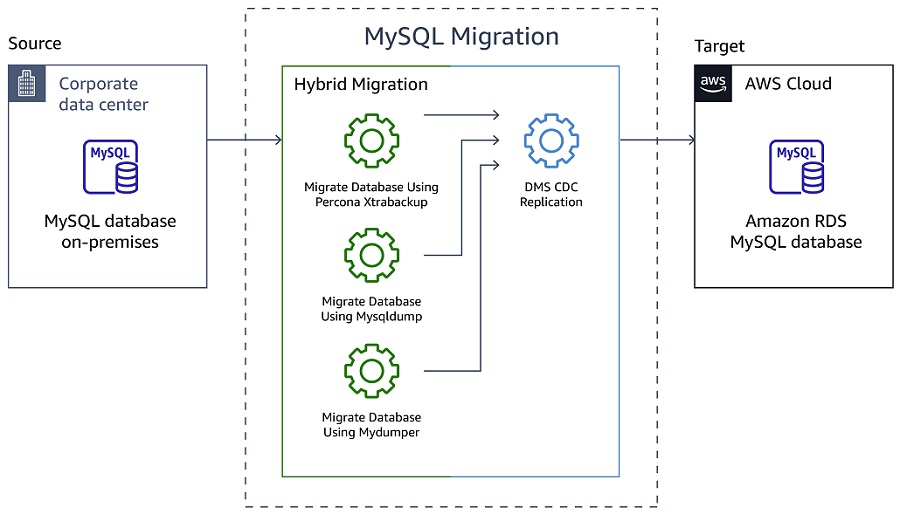
The two most important and popular RDBMS are Microsoft SQL Server and PostgreSQL. Both database management systems provide huge range of administrative tools and programming APIs to work with. The former has a quite strict licensing policy, though. Moreover, it also has a very high total cost of ownership. However, the most important advantage of PostgreSQL is less strict licensing policy, and it is open source project. Therefore, many organizations and business enterprises are now switching their databases from SQL Server to PostgreSQL.
In order to transfer or migrate your database successfully you need to follow these steps:
- Firstly, you should extract table definitions from the source database. These table definitions should be in the form of DDL SQL statements.
- Then convert these statements into the destination format. After the formatting load them in the target database.
- You then need to export data from the source database into and intermediate storage such as in CSV files.
- After this, you should change data according to the destination formatting and load it again in the target database.
- Then extract views, triggers from SQL Server database and stored procedures in SQL statement forms and source code.
- You should then convert these SQL statements into destination formatting to be loaded into the target database.
The entire procedure of switching your database from MS SQL to PostgreSQL is full of hassle and great efforts especially when done manually. There is a high risk of data loss and corruption due to human error in this process. Thus, it is a good idea to use special software to do this task automatically.
Intelligent Converters developed SQL Server to PostgreSQL converter for this purpose. Their software has a high performance in the migration of the database from one server to another. This is because it can direct read and write data without needing components or middleware libraries. Moreover, it also has the ability to support all versions of SQL Server and PostgreSQL. All these versions also include cloud solutions. The software also has command line version to automate and schedule the database conversion process. By using the software you can not only transfer data from SQL server into a new database but also synchronize or merge it with already existing PostgreSQL database.
In addition to this, using this software allows you to transfer certain specific records of the database only as well. The tool has the filter option to select some queries needed. Using this tool you can select specific records or columns.opu can also change this data before transferring it into the PostgreSQL format. In some situations, you may have to change column type in the final database. To serve this purpose the software has the “custom column mapping” capability. Use this feature by double-click on a table in “Selected Tables” list box. This will cause a dialogue window to open, where you can change name, type, default value and NULL-attribute for any column of the table. You can also exclude certain columns from conversion. If there is not remote connection available in the PostgreSQL server you can use the software option of exporting the data into SQL script.







